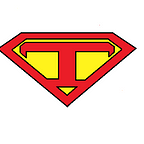What is UEFI? — SuperTechman
Bios would have to be the most important program stored on your computer and is responsible for loading your PC and booting to an operating system. This important bit of software that has been around since the 1980s is being replaced by a new kid on the block called UEFI. UEFI is a program that was designed to overcome some of the weaknesses of BIOS, such as speed and hardware limitations. Most computer users have probably noticed that no matter how much faster the microchips inside their systems get, virtually all PCs have a delay between the time the power button is pressed and when the operating system is ready.
As the development of computer hardware technology has progressed, it has become increasingly obvious that the traditional way of booting up the system with BIOS is no longer able to meet modern requirements. So, several companies including Microsoft and Intel started to develop a modern successor. In this article, we will discuss what is UEFI and its advantages over BIOS.
What is UEFI?
UEFI stands for Unified Extensible Firmware I nterface and is a new industry standard that specifies a firmware interface in a pre-boot environment. You can think of UEFI as a mini operating system that is loaded as soon as press the power button on your PC. It works as a “middleman” to connect a computer’s firmware to its operating system and it ensures that a special start-up program can be loaded in the memory and then execute additional operational routines like checking and initialising the hardware ready for the operating system.
How does UEFI work?
UEFI stores all the information about initialization and startup in a .efi file, a file stored on a special partition called EFI System Partition (ESP). The ESP partition will also contain all of the necessary boot loader programs for the operating system installed on the computer. By storing these components on a separate partition, UEFI can directly boot the operating system and save the BIOS self-test process, which will result in much faster boot times than the traditional method using BIOS.
Advantages of UEFI
The following list outlines some of the most important advantages and functions of UEFI technology:
- Was designed as an industrial standard so you can be sure that all platforms will be the same.
- Enables users to handle drives that are larger than 2 TB, while the old legacy BIOS couldn’t handle large storage drives.
- Computers who use UEFI firmware have faster booting process than the BIOS
- Has a simpler graphical user interface and also has much richer setup menus than legacy BIOS.
- Its modular structure makes it flexible and allows it to be adapted to special hardware environments and requirement profiles.
- Can be extended with special functions and programs (e.g. digital rights management, games, web browsers, hardware monitoring, fan control)
- Integrated boot manager which manages the various bootloaders for different operating systems
- Early integration of drivers is possible (which then no longer needs to be loaded by the operating system)
- A dedicated command line tool is available for performing diagnostics and troubleshooting (UEFI Shell)
- Network functionality even without an active operating system
- Supports networking function in the UEFI firmware itself, which helps remote troubleshooting and UEFI configuration and enables remote maintenance (remote upgrade of firmware components or the entire firmware) and booting via the network..
- Increased security through the Secure Boot feature. This means that the validity of the operating system can be checked to ensure that no malware tampers with the startup process.
Nowadays, UEFI is now rapidly replacing the traditional BIOS on most modern PCs as it includes more security features than the legacy BIOS mode and also boots faster than Legacy systems. If you are using BIOS and your PC can support UEFI then making a shift to UEFI is highly recommended.
Originally published at https://supertechman.com.au on August 24, 2021.