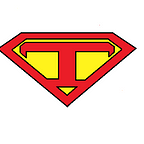What Is An OGG File? — SuperTechman
Have you ever looked at a file extension and wondered exactly what in the world you were looking at? When it comes to audio files there are so many different file extensions, it’s impossible to keep track of them all. For example, what is an OGG file? An OGG file is one of these audio files that can seem new or an odd file type that you may not have come across before.
The .OGG extension is a free, open container format originally created by the Xiph.org Foundation. The OGG file format used to provide more efficient streaming and higher quality presentation. It is typically used to encode content found freely available on the Internet to improve the streaming quality of the content and is aimed at keeping the audio data with the content. This file can contain metadata as well as track and artist info. Vorbis is the most popular and common type of .ogg file, but there are numerous others. In addition to the .ogg extension, you may also see .ogv, .oga, .ogx, .ogm, .spx, and .opus.
If the name “Ogg” seems like a strange file extension to use, it’s because it derives from an old gaming term called “ogging.” The 1988 game Netrek was one of the first online multiplayer games, and “ogging” referred to a kamikaze-style attack on an enemy ship or base. The .ogg extension is in homage to that history.
Opening An OGG File
Even if you have not come accross an OGG files before, they are in fact quite common. Most major media players can open them, including VLC, Windows Media Player, and many more. You can even open an OGG file through Google Drive. However, Apple does not natively support OGG files. If you want to open one on an Apple device, you will need to download a compatible third-party application like VLC.
Converting OGG Files
If you need to switch an OGG file to something more universally acceptable, like an MP3 or WAV file, there are several easy options out there. When you need to convert the OGGfile type, make use of online audio converters. Most of them are free to use, while fulfilling the task very quickly. Still, there are also some mobile and desktop programs that can also come in handy.
Free Audio Converter. This program has many fans because it supports a great number of audio formats — OGG files, WMA, MP3, AAC and many more. There is also a feature for extracting audio from a video. No registration is required.
If you don’t want to install a program to your PC and it is a one-off conversion, then the easiest options is an online converter like FileZigZag. You don’t have to download anything and you can convert more than one file at once. The downside is you’re limited to 10 conversions per day.
Another handy online converter is called Zamzar. This is a universal online conversion service that supports most common photo, video and audio formats, including OGG files. However, there is a limitation for a source file, which can’t be bigger than 150MB. But for OGGs it isn’t a problem.
Originally published at https://supertechman.com.au on September 17, 2020.